WPC Product Quantity for WooCommerce

WPC Product Quantity for WooCommerce is a handy plugin for fully controlling the quantity number of products in your online store. It assists shop owners in setting min/max quantity and defining the steps for the selection. Remarkably, users are able to turn on or off the decimal quantities on their site and choose among three selector interfaces: default/select/radio buttons.
Features
- Set minimum/ maximum quantity that can be added to cart/purchased
- Set default value for the quantity input
- Define the step of quantity for convenient selection of products
- Use or replace the default selector with Select or Radio buttons
- Enable or disable decimal quantities in options
- Limit the maximum quantity of products to be bought per customer
- Set predefined separate values easily (for Select/Radio selector only)
- Set a range of values (i.e. a range of numbers) (for Select/Radio selector only)
- Set decimal step values (must enable decimal units on settings first)
- Compatible with all WordPress themes, WooCommerce & WPC plugins
- WPML compatible for using on multilingual sites
- Free lifetime update with awesome new features
- PREMIUM: Global rules with Sources & User Roles
- PREMIUM: Individual quantity rules at product and/or variation basis
- PREMIUM: Premium support & lifetime plugin updates
Practical Uses of WPC Product Quantity for WooCommerce
Consider the following practical cases when you will need the great help of WPC Product Quantity plugin:
- (1) Your store sells multiples of the same products at once.
- (2) Sell fractional products that can be bought using decimal quantity.
- (3) Sell a combo that combines different kinds of units and quantities.
- (4) Display the price per item but sell them in pairs.
- (5) Sell products in large amounts or in bulk by using big steps for choosing.
- (6) Set a fixed maximum quantity for each shopping checkout (limit the maximum to be bought per customer).
- (7) Sell a bunch of items as a bundle with different quantity choices.
- (8) Sell a set of items as a composite product with a promotional price.
- (9) Sell various items at once as frequently bought together deal with complex quantity options.
In general, WPC Product Quantity helps store owners manage any kind of product quantity to be sold, whether it is a very huge number like 1000 pieces or very small ones (including decimal numbers) 0.1 m, 0.2 l, 0.5 kg. Especially, when the gap between different choices is bigger than the normal “1” gap, i.e. when you need to configure options for buying a group of 5 items you will need to set up the step as 5, so that will increase accordingly as 5, 10, 15, 20, 25 and on.
Total Control over the Product Quantity
This tool really is powerful in the sense that users are empowered to totally control the stock distribution across all kinds of products in the store and how many items your customers can buy. In cases (1), (5): When the quantities that customers choose to buy from your store differ greatly from one another, and because the price you’ve set is already the best price possible (it can’t be lower) as it’s a flat price for both retailers and wholesalers, then you will need a tool to let people choose their desired quantity.
To be specific, like there are some customers who buy 50 or 100 items at one time; meanwhile, there are others who only by 3 or 5 at once. So in this case, you can use the default selector and set an appropriate step to help your customers easily customize the quantity to the desired number. Imagine the time and effort when you need to click on and the number only increases by one, phew!
For case (4): In case your store sells items that must be bought in pairs, such as T-shirts for couples, shoes, sandals, but you’d like to display the price for a single item, so you will need to set the minimum quantity to 2 and the step to 2, too. Sometimes, you might want to promote the sale of a newly arrived product, you can give a 10% discount for each set of three by setting the default minimum quantity to 3 and set the step value to 3. It’s to ensure that buyers know they are buying three products at a time, and they can receive the discount provided that they buy a multiple of three items.
Besides, sellers also have the power of limiting the maximum quantity to be bought per customers by setting a max number. It’s probably because the store owners want to give a fair opportunity for more customers to buy a product at a profitable price, so the max quantity is very necessary as in case (6). For greater results, like when you’re holding a Flash sale every single day from 8:00 to 9:00, you can combine this plugin with WPC Product Timer for WooCommerce to make sure each buyer can only get 1 item at maximum.
Global Rules vs Individual Rules
Since version 4.0.0, quantity rules can be configured at 3 levels: global (for all products storewide or multiple products using different sources & user roles), product basis (for non-variable products) or variation basis (for variable products).
The settings in the #default tab will be used for all products that have no matched conditions.
Global rules are checked from the top of the list down to the end. Users can add multiple rules for the same products. The first matched condition will be applied when products appear in more than one rule.
Priority order will be: Variation basis >> Product basis >> Global rules >> Default.
Decimal Quantity for Fractional Products
There are special situations like case (2) when your products are not frequently sold in whole numbers like 1, 2, 3 but it requires smaller quantities such as 0.5 liters of wine, 2.5 meters of fabric, 4.5 kilograms of rice, etc. As WooCommerce wouldn’t let us use the decimal or fractional units, this is when WPC Product Quantity steps in to save the day. Notably, with this plugin, even decimal step values are accepted as well. Users can have it like 0.25, 0.5, 0.75, 1.0, etc after enabling the decimal units at the first line in settings. This will also come in handy especially when you are handmade material retailers who sell DIY wallpapers, floor mats, origami papers, jewelry pieces or buds, …
Custom Quantity & Selector Interface for Individual Products
The most outstanding feature of this plugin would be the ability to help users configure a deal with complex item quantities as mentioned in case (3). Assume that your store is running a campaign that involves selling a set of cosmetics deal as below:
- 1 box of the organic sleeping mask, default quantity as 1 and limit 2 boxes per customer.
- 1 bottle of hair shampoo which comes with 4 options of content: 250 ml (sample), 500 ml, 1 l, 1.5 l
- 1 bag of makeup pads, default quantity as 1 and no max quantity ( as long as the stock allows)
Now, this might tear your hair out quite a lot, right? Don’t worry. Let’s break it down. In order to create this offer, you might need to create a product bundle with 3 bundled items and set individual quantity as well as the selector for each.
The first item should have min=1, max=2, either selector interface is fine as the number of choices is small. When the number of options goes higher than 3 as in the second item, we recommend that you use the default or drop-down selector instead of radio buttons to save the space. And for the third item, min=1, max should leave blank in order to use the product stock count. As the number of this item might get a big number, so you should consider using the default selector and a reasonable step to save the effort. In the Premium version of this tool, users can freely set the quantity settings for each individual products, hence, when combining with other plugins for creating bundles and combos, it’s the most powerful for sellers to configure even the most complicated deal.
Combining Power with other WPC WooCommerce plugins
As mentioned earlier, it’s highly recommended that users combine this plugin with one of our WooCommerce plugins to make use of their powers for extra boosting the sale and gain enormous revenue from online shops. The common plugins to be named: WPC Product Bundles, WPC Frequently Bought Together, and WPC Composite Products.
WPC Product Bundles allow users to group together various products and put a discount by percentage or an amount on the whole bundle. As in case (7), (8), (9) when these plugins combined with WPC Product Quantity, users will gain an advantage to create even complex deals with advanced quantity settings and selector interfaces while the tool itself is very intuitive and responsive. It’s completely compatible with all kinds of WordPress themes, WooCommerce and WPC plugins. What’s more, the most noticeable feature that this plugin can add to the process is the ability to set decimal quantities, which wasn’t allowed by WooCommerce default settings. So what are you waiting for?
Onetime purchase - Lifetime update
1-year premium support
7-Day Money-Back Guarantee
After successful payment, the installation file will be immediately sent to your purchase email.
If you have any pre-sale questions, feel free to browse the FAQs or contact us.