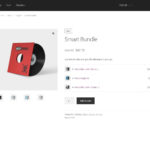WPC Product Bundles for WooCommerce

WPC Product Bundles for WooCommerce is an advanced plugin developed by WPClever for creating bundles of different products and offering irresistible discounts for the deal. Among the effective sales strategies, product bundling is one of the most feasible that can produce prolific results at a relatively fast speed. When you sell various products as a bundle, customers will be encouraged to close the deal at a higher value than their initial intentions in order to enjoy better pricing and discounts compared to purchasing individual products. Creating bundles helps to sell more items at the same time, thus, increasing the revenue, sales and profits for your business at a remarkable level.
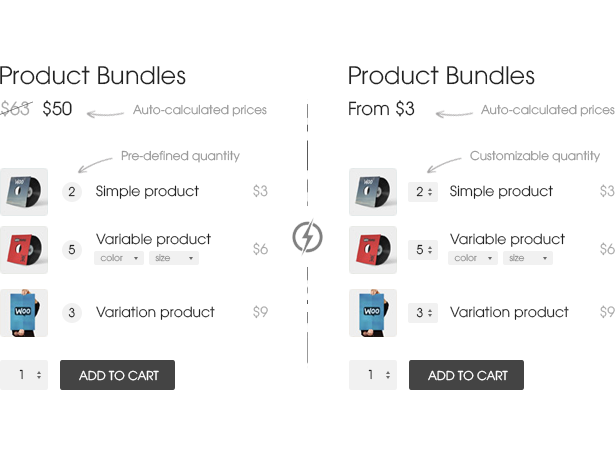
What’s more, WPC Product Bundles for WooCommerce is an essential tool for you to enhance cross-selling and up-selling marketing by allowing various items from different product lines and product types (simple, subscription, variable products, or variations) to be added in a smart bundle. It’s a flexible tool that lets you use the auto-calculated price applying an amount or percentage discount configured or enter a fixed manual price for the whole deal. This plugin is intended to power up your WooCommerce online shop with a powerful boost from advanced features that go well beyond your expectations.
Benefits of Smart Bundles:
- Improving sales and profits impressively
- Advanced stock and discounting management
- Upsize order values with cross-selling & up-selling
- Converting more visitors into customers
Features
- Unlimited simple and subscription products in the free version
- [Premium] Add a variable product or a specific variation to a bundle
- Price format: the format of bundles’ prices in the shop/archive page
- Default price format: choose a universal displaying style of bundle prices storewide
- Drag & drop to rearrange bundled sub-product order
- Auto-price: configure discount using a percentage or an amount
- Manual fixed price: enter a price in the General tab to be the fixed total
- Default quantity: Set a default quantity for each item in a bundle
- Custom quantity: customers can change bundled sub-products’ quantity
- Quantity limits: minimum/maximum quantity for each item or all items
- Total limits: required minimum/maximum amount of the bundle total
- Pricing methods: calculate total from regular or sale prices of individual products
- Variation selector: Radio Buttons of default interface (drop-down)
- Stock management: at product level or bundle level
- Bundled sub-products’ stock are managed just like standalone sales
- Bundle details on bundle page: position of bundled sub-product list, above/under text
- Bundles on single product pages: position of bundled sub-product list, above/under text
- Manage shipping options & tax rates for the whole bundle or each bundled sub-product
- Change image: change the main image with latest chosen variation’s thumbnail
- Change price: show the price update upon variation selection or quantity change
- Show/hide the thumbnail, price, image, quantity, and short descriptions
- Show/hide bundles and bundled sub-products on mini-cart, cart and checkout pages
- Configure coupon application on bundles and/or bundled sub-products
- Link to individual products: open Quick View popup, in the same or a new tab, no link
- Localization tab: customize texts for Add to Cart & checkout buttons, alerts, etc.
- Compatible tab: configure bundles & bundled items display on PDF invoices
- Advanced search settings: adjust search product limit, search items by product types, SKU, exact keyword, phrase search
- Accept same products: add the same product to a bundle multiple times
Advanced Product Bundling
WPC Product Bundles for WooCommerce offers users a series of advanced features for bundling products, configuring the quantity, prices, discounts, stock, and display details. Users are free to create smart bundles of any size – there’s no limit on the number of products to be added. Large bundles with complex pricing, flexible discount, and complicated quantity/ total limits can be easily handled in just a few steps.
Bundles of products are very flexible and can be offered for sale at any occasion: frequent flash sale, new collection release, deal of the day, clearance sale, Halloween deals, Christmas sale, etc. Creating irresistible offers with unique discounts and item mix-and-match would drive the sales significantly and help you earn more than selling individual products.
Every detail in a smart bundle can be configured to be visible or hidden and users can choose to display the item list anywhere on the page. The changes in price when variations are updated or in quantity are reflected promptly with Change image and Change price features.
Some practical cases with Smart bundles:
- Sell a combo of 3 T-shirts in different colors and 1 pair of shoes at a fixed price of $200.
- Customers can choose any 3 items out of the listed products and get 10% off the total.
- Offer a year-end sale event in which each bundle must have the minimum total of $100 to be accepted.
- Customers can build their own order, with the chosen quantity falling between 3 to 8 items and no item is chosen for more than 3 units.
- A combo of all 5 colors of a product rewards customers with $59 off the total.
To preview practical samples of bundles, users can visit our documentation site here.
Powerful Pricing Methods
This plugin allows users to choose either of the pricing methods for each smart bundle: auto-calculated price or manual fixed price (entered in the General tab of the Product Data section). Using the auto-calculated price, you can configure a percentage or amount discount applied on the final total of the whole bundle. When using the manual fixed price, users must first disable the auto-price and enter a set of regular and/or sale prices in the General tab.
One more aspect about the pricing methods in smart bundles is the type of price that would be used for the calculation. By default, the current sale prices of products will be used for the calculation; if users don’t want to stretch the profit too thin, they can choose to calculate from the regular price instead.
It’s possible to hide the prices of bundled sub-products on bundle pages or to show the subtotal for each item instead of just using the unit price. There are options for configuring the tax rates and shipping cost calculation as well. Everything you need for completing your offer can be found in just a single plugin.
Cross-selling Boosts Your Business
Installing this plugin is a smart decision for you to upsell your customers. The secret is to combine products from different product lines, which you know well that your customers will love and want to buy more. A smart bundle can include items of various product types: simple, subscription, variable products or just some selected variations from existing variable parent products. All kinds of cross-selling and up-selling deals can be easily crafted.
Users can display the list of smart bundles each individual product is added to on the single product page to encourage people to purchase more at the same time.
Individual Product Link – Smart Quick View Popup
A special thing is that you can link each sub-item in the smart bundle to their own single product page easily. Using another popular plugin from WPClever, the WPC Smart Quick View, users can help customers quickly preview an item from the popup screen by clicking on the sub-product image or title. Without the need to leave the bundle page, customers can still read more details about the sub-products via the Quick View popup.
Variation Selector Interfaces – Radio Buttons
Under WPClever >> Product Bundles >> Variation selector interface, users can choose to use the default interface with a drop-down for each attribute of the variable products or use the Radio Buttons from the WPC Variations Radio Buttons plugin. This plugin brings about 4 interfaces including Select2, ddSlick, HTML tags and Radio Buttons, which can be used to diversify the display of variable sub-items in bundles storewide or at product level (Premium version).
Quantity and Total Limits
It’s possible to set up different minimum quantity limits for each bundled sub-product by utilizing their default quantity. Users can configure the quantity limits (Min/Max) for each item separately or the total quantity of all items inside a single bundle. These options will appear when the Custom quantity option is enabled.
In a recent update of this plugin, the Total Limits option is added that makes it now possible to require customers to build their order up to meet the required minimum/maximum total for the bundle. This, indeed, is a truly useful feature for controlling item selection.
Highly Customizable Texts
Besides Above/Under text, in the Localization tab of the plugin settings, users can configure custom texts for the Add to Cart buttons, Total text, Saved text and general alerts. These texts will be translated into equivalent phrases in different languages based on the translation contribution of WPC users.
Onetime purchase - Lifetime update
1-year premium support
7-Day Money-Back Guarantee
After successful payment, the installation file will be immediately sent to your purchase email.
If you have any pre-sale questions, feel free to browse the FAQs or contact us.