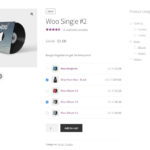WPC Frequently Bought Together for WooCommerce

WPC Frequently Bought Together for WooCommerce is a highly effective plugin developed by WPClever to assist online businesses in improving sales and profits through the cross-selling marketing strategy. It’s possible to add a custom list of products to be the add-ons for any individual product on your site. In addition, Bought Together products can also be related products, cross-sells, and upsells reused from the configurations of each product.
For a bought-together deal to work, show owners must choose products that are closely related to the item being viewed wisely and then offer an incentive for customers to buy all. The key is to reasonably give customers some extra benefits from the deal, encouraging them to buy more than they need. The right choice of extra items and promo prices can speed up decision-making and make customers more humble to share it with their friends and family. WPC Frequently Bought Together has what it takes to do all these things for your WooCommerce shop.
Benefits
- Promote related products, cross-sells, and upsells
- Boost order sizes & values across products
- Improve conversion rate
Main features
- Specify a custom list of products to be Bought Together per product
- Default products: show the related, upsells, and/or cross-sells as Bought Together
- Disable: turn off the Bought Together settings at the product level
- Several layouts: default list, grid with 2,3,4 columns & separate images
- Set a new price by entering a percentage or an amount for each item
- Set up a default quantity for each item in the list
- Pricing methods: calculate the prices based on the regular or sale price
- Drag & drop to rearrange the order of products
- Exclude or keep unpurchasable products from the list
- Enable/disable check all options by default
- Responsive mode: use a different layout for the desktop and mobile version
- Link to individual products: in the same or new tab, in a Quick View popup
- Customize the product list’s position, above or under the add to cart, etc.
- Custom Quantity: Allow customers to customize the quantity
- Change quantity: buyers can change the quantities of add-ons in the cart
- Set up the min/max quantity limits for Bought Together products
- Various selector interfaces: default dropdown or radio buttons
- Adjust the main product’s visibility, image, and price
- Show/hide the product details: thumbnail, price, short description
- Localization tab: additional price, associated text, above/under text, etc.
- Add separately: make additional items to be treated as separate individual products
- Advanced search settings: product types, by SKU, ID, phrase or exact, etc.
- Compatible with most WordPress themes, WooCommerce add-ons & WPC plugins
- Premium: Add variable products or specific variations as Bought Together
- Premium: Smart Rules for adding Bought Together products in bulk with conditions
- Premium: Lifetime plugin updates & 1-year dedicated Premium support
Practical Uses of WPC Frequently Bought Together
Technically, this plugin offers a way for shop owners to get all related products together and put them in a deal for an irresistible price. This acts as an excellent reminder for customers to consider things they might need to buy alongside the currently viewed product. Consider the following cases when you need a WPC Frequently Bought Together plugin:
- Consider purchasing a charger alongside a laptop or computer for 10% off.
- Suggest suitable jeans and shoes that fit well with the beautiful shirt. Buyers can get all three items with $20 off.
- Invite customers to buy two more pieces of jewelry from the same collection.
- Combine three products from three different collections and give a 15% discount.
- Allow customers to purchase various pattern designs of the same variable product in a deal. (Users must enable “Allow same products” in the Bought Together search settings to do this).
- Create a complex deal with additional items’ quantities, and prices are adjusted differently. For example, a deal with three additional items: item 1 – quantity= 1 & 90% price, item 2 – quantity=2 & 80% price, item 3 – quantity=3 & 75% price. And finally, you put the main product’s price at 20% off. It’s possible.
Frequently Bought Together at Multiple Levels
Users can specify the extra products at multiple levels:
- Storewide – automatically: Use the Default products settings under WPClever >> Bought Together section. It’s possible to choose which type of products to show as Bought Together in the front: related products (products sharing the same tags or categories as the main one), cross-sells, and/or upsells (specified in the Linked Products tab of each single product page).
- Product basis: The handpicked list of products added manually in the Bought Together tab of each product page will be prioritized over the “Default products” settings. Users can also check the “Disable” option to turn off the Bought Together settings on each product page.
PREMIUM: Smart Rules (since version 7.0.0)
The Smart Rules tab is available in the Premium version only. This allows users to configure a custom list of Bought Together products for multiple products using the following sources:
- All products – storewide
- Products: selected products
- Combined: combining several sources
- Types: for example, “simple”, “variable”, “woosb”, “woosg” etc.
- Brands (using WPC Brands for WooCommerce plugin)
- Collections (using WPC Smart Product Collection for WooCommerce plugin)
- Tags
- Categories
- Product Visibility
- Product Shipping Classes
- Product Attributes
With these Smart Rules, users can only set up a new price for all Bought Together items at once using % or number and a percentage discount for the main product. It’s a time-saving tool for stores with numerous product lines and inventories.
Cross-selling for Less Popular Products
Products are always demanded less frequently than others under the same categories. For example, buying a cleaning kit is rarely the first thing people think about when shopping for computer accessories. But when a kit is included in a bought-together deal with a screen protector film or a keyboard for a very little extra price, people will be inclined to purchase them all. Taking the offer is fine because the price is cheap, the shipment costs less, and they might need the kit in the future.
By giving recommendations on related products/upsells/cross-sells and offering a promotional price for buying the whole offer, shop owners can sell more while customers can benefit more at the same time. That is because giving a bought-together offer convinces customers to buy more than their original intentions or as much as they can afford. When sellers put out a meager price for an additional item when purchased alongside the main product, the possibility that customers will say yes is higher. In that way, people intending to browse the shop for fun eventually buy a bunch of things while feeling happy about their luck with great prices. Commonly, that’s how many window shoppers convert into customers.
Customizable Bought Together Offers
Sellers can calculate the Bought Together total based on extra products’ regular or sale prices. Calculating the bought-together prices from the regular ones will avoid discounting too much and making too thin profits when selling combos.
Users can set the new promotional prices by entering a percentage or a number in the box next to each item in the offer. These will appear as discounted prices; hence, customers will know how much they can save from this deal. A “Check all by default” option prompts customers to take the agreement and check out quickly.
Everything can be adjusted to create a perfect offer for your customers: position of the product list, quantity selectors, product list layout, product details, etc. Shortcode is also available for users to insert the product list into any position they want.
WPC Plugins Combinations
Bought Together products are optional extra items. Users can use the WPC Force Sells plugin to create required extra items that are permanently attached to the main product. Combining two plugins to add required and optional add-ons to the same product is possible. Moreover, Bought Together and Force Sells items can be added to particular product types, such as smart bundles/composites/grouped as add-ons.
With the “Default products” option, users have great tools to manage the related products, upsells, and cross-sells in bulk, including WPC Custom Related Products and WPC Smart Linked Products plugins.
WPC Smart Messages plugin provides multiple positions for displaying custom messages with shortcodes and beautiful countdown timers. Don’t forget to check out how to emphasize the benefits of Bought Together offers on your site.
Onetime purchase - Lifetime update
1-year premium support
7-Day Money-Back Guarantee
After successful payment, the installation file will be immediately sent to your purchase email.
If you have any pre-sale questions, feel free to browse the FAQs or contact us.