WPC Smart Quick View for WooCommerce

WPC Smart Quick View for WooCommerce allows shop owners to set up a quick view popup, which enables customers to get a quick summary of the product details without leaving the current page. WPC Smart Quick View brings about an advanced site navigation experience for your visitors and assists people in decision making; thus, turning more visitors into potential customers. It also helps to minimize the bounce rate and improve the site ranking. Besides, WPC Smart Quick View is fully optimized for SEO, compatible with any WordPress themes & WPML plugin for site translation. Especially, even on small screen hand-held devices, your site appearance would still be great thanks to the plugin’s high adaptability.
Features
- Diversifying button positions for choice
- Editable & translatable button text
- Navigation buttons: Next/Previous Products
- Beautiful effects: 8 different popup effects for choice
- Truly compatible with all kinds of WordPress themes
- Manually add the button on any page by using shortcodes
- Customizable visibility of Quick view button for certain selected categories
- Highly adaptable view for all screen resolutions, even small-screen devices
- A useful tool for improving your site’s search engine optimization
- Change the image size on the quick view popup
- WPML integration for building multilingual sites
- RTL support for better displaying right-to-left languages
- Premium: Customizable Quick view content
- Premium: Enable/disable suggested products section
- Premium: Add lightbox/zoom effect for product images
- Premium: Product summary fields: Title, Rating, Price, Excerpt, Add to Cart, Meta
- Premium: Advanced fields – Custom attribute/field/shortcode supported
- Premium: Add to Cart button can function as a single page or the archive page
- Premium: Customizable the visibility and text for View Product Details button
- Premium: Lifetime update and dedicated support
- Premium: Free support of quick view button’s adjustment to customers’ theme design
Quick View for Everything
The truly outstanding advantage of WPC Smart Quick View lies in its own versatility and usefulness. Visitors on site can literally obtain a quick view of everything without the need to navigate back and forth to make comparisons. The Quick View popup can be triggered when pressing the Quick View button or clicking on the product title/ thumbnail from any position:
- Quick View items on shop/archive page, mini-cart
- Quick View items on the Wishlist/Comparison table/page
- Quick View items on the search popup/results
- Quick View sub-items on the smart bundles/grouped/composite page
- Quick View items on the Cart page
Using short-code, the Quick View button can also be inserted for any products easily. Quick View can be enabled or disabled specifically for selected categories and pages. Users have the power to adjust Quick View to provide the best experience possible.
Highly Customizable Content
WPC Smart Quick View has features for users to customize the popup position, details, effect, navigation, button icon etc. to properly match the site’s design scheme. It’s possible to choose a different button type (button or link) with icon/text and view type (popup or sidebar) for the Quick View popup on your site. What’s more, enabling the auto-close of the popup after pressing the Add to cart button avoids interrupting the browsing experience of your customers to the best.
Special contents such as countdown clocks of individual products from WPC Countdown Timer, custom messages from WPC Smart Messages, and variation selector from WPC Variations Radio Buttons plugins are also functional within the Quick View popup. This is an unique advantage of being in the WPC plugin ecosystem.
The Premium version brings about the possibility to customize the details within the popup such as image source selection (images and/or image gallery), lightbox or zoom effects for images, fields in the summary. Especially, since version 4.0.0, it’s possible to add custom fields, custom attributes and custom text/shortcode into the product summary. This is such a feature that can change the game for store owners with our plugin.
Suggested Products: Cross-product promotion
Promoting other products within the Quick View popup is easier than ever using the Suggested products feature. Users can choose to display the Related products, Upsells, Cross-sells, or items in the Wishlist/ Comparison list of visitors/customers to display in the Suggested products section.
Using the WPC Custom Related Products plugin, related products can be configured in bulk with smart conditions. With the WPC Smart Linked Products plugin, users can configure up-sells and cross-sells in bulk for multiple products. Cross-product promotions definitely enhance the product choice and boost the order value for your store.
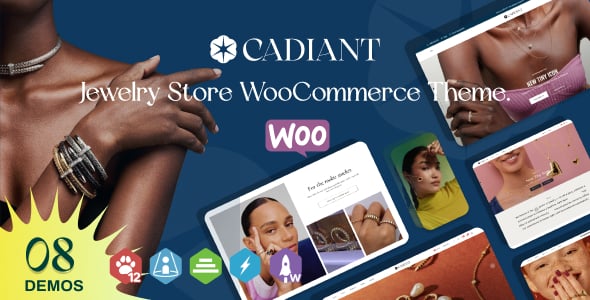 Cadiant – Jewelry Store WordPress Theme
Cadiant – Jewelry Store WordPress Theme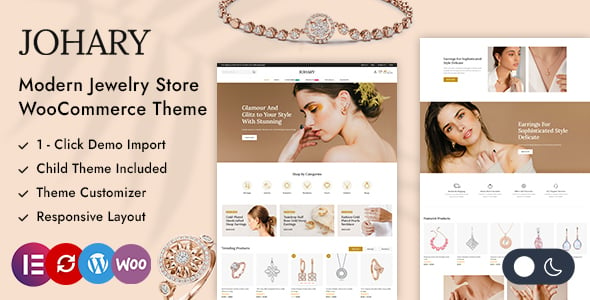 Johary – Diamond Jewelry Store WooCommerce Theme
Johary – Diamond Jewelry Store WooCommerce Theme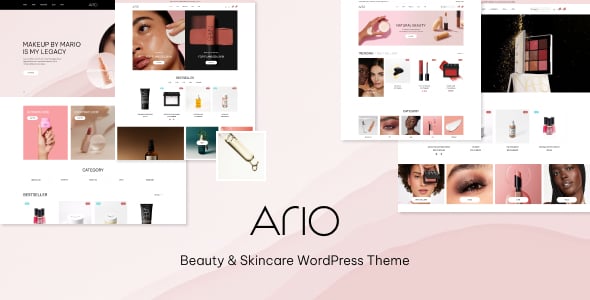 Ario – Beauty and Skincare WordPress Theme
Ario – Beauty and Skincare WordPress Theme Sunic – Street Style Fashion WooCommerce Theme
Sunic – Street Style Fashion WooCommerce Theme Minicom – Furniture & Interior Store WooCommerce WordPress Theme
Minicom – Furniture & Interior Store WooCommerce WordPress Theme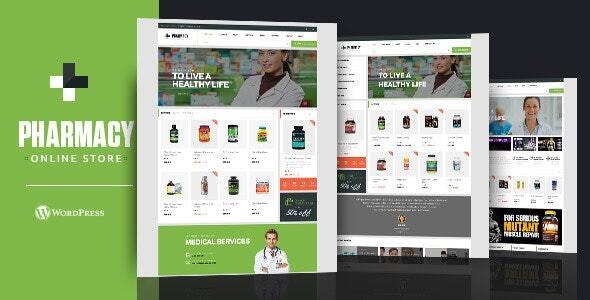 Pharmacy WooCommerce WordPress Responsive Theme
Pharmacy WooCommerce WordPress Responsive Theme Postero – Wall Art & Poster WooCommerce Theme
Postero – Wall Art & Poster WooCommerce Theme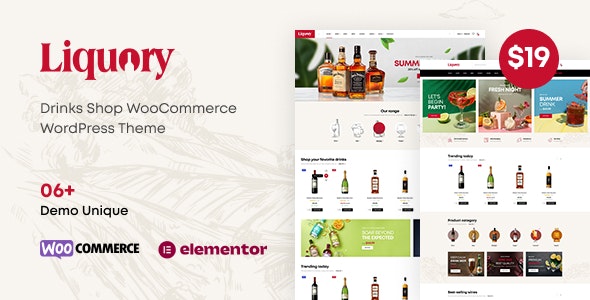 Liquory – Drinks Shop WooCommerce Theme
Liquory – Drinks Shop WooCommerce Theme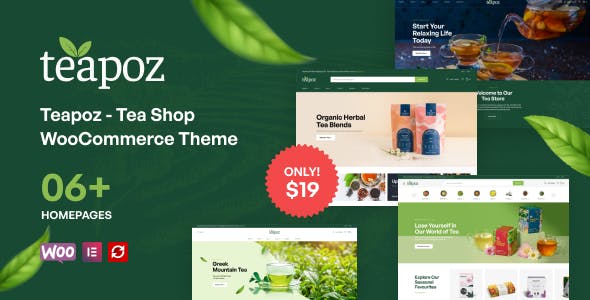 Teapoz – Tea Shop WooCommerce Theme
Teapoz – Tea Shop WooCommerce Theme
Onetime purchase - Lifetime update
1-year premium support
7-Day Money-Back Guarantee
After successful payment, the installation file will be immediately sent to your purchase email.
If you have any pre-sale questions, feel free to browse the FAQs or contact us.