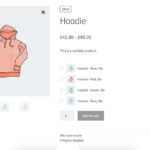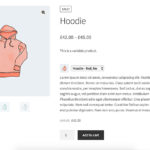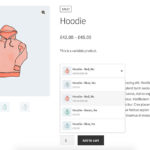WPC Variations Radio Buttons for WooCommerce
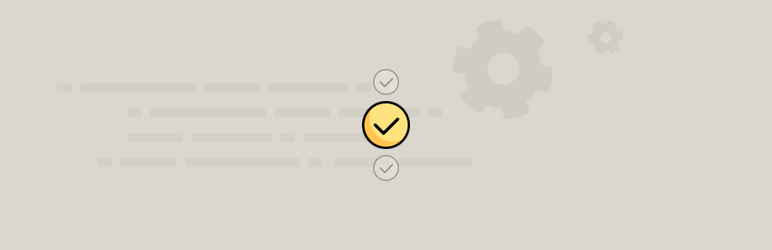
WPC Variations Radio Buttons for WooCommerce is a blowing hit designed especially for helping store owners bring about a more visitor-friendly interface. When it comes to choosing an option from variable products, customers now don’t have to click on each option or browse from the drop-down list in order to attain product info. By adding radio buttons, all variations and all attributes will be shown on one screen only. Making decisions now is a task of much less effort now to your visitors.
Feature Overview
- Four types of interface available: HTML Select, Select2, ddSlick & Radio Buttons (default)
- Easy to switch between different interfaces
- Choose to display image, price, or stock status of variations
- Combine all attributes/variation into one screen display
- Compatible with all WP themes, WooCommerce & WPClever plugins
- RTL support
- WPML compatible – it’s possible to build multilingual sites
Insights into 4 selector interfaces
In this part, we’ll discuss the functions of 4 major variation selector interfaces in the order of increasing popularity:
- HTML Select
- ddSlick
- Select2
- Radio Buttons
Type 1: HTML Select live demo
This is the most basic interface that displays a drop-down list with text and value only. Basic and easy, it’s compatible with any WordPress theme you use on your site. Users can’t ask for more from this interface than its responsiveness and simplicity.
Type 2: ddSlick live demo
ddSlick is a seamless interface that includes a drop-down list with an image and description for each variation. While the HTML select tag only offers text and value on display, ddSlick adds more information and visuals to your product with images and a short description for each option. This is also widely favored by users as it provides a beautiful and clean display of variations for your online store.
Rendered from HTML options, the switch from the basic interface to ddSlick is easy and satisfactory for users. You can also set up a default select option with this interface to be displayed as the first shown selection of the drop-down list and increase the interest in that product/ variation.
Type 3: Select2 live demo
Most WooCommerce common users prefer ddSlick over others as it’s informational and neat. In fact, there’s more to the Select2 interface than you might know. Select2 is an improved interface from the HTML select tag, which replaces the options with select boxes for a single selection of variation at a time. Meanwhile, Select2 also offers an image and short description per variation just as ddSlick.
What is remarkable about Select2 is that, in the front end, customers can enter a keyword into the search box to find for their favorite item when the list gets too long. Users can expect a very responsive and immediate search experience.
Type 4: Radio Buttons (Default) live demo
Radio buttons will be set as the default interface for variation selection when you just choose it from the plugin setting without specific configurations per product.
The Radio Buttons plugin as in the description stated, is the most straightforward interface for variation display where all options are laid in a single screen with attributes, images, and prices.
Onetime purchase - Lifetime update
1-year premium support
7-Day Money-Back Guarantee
After successful payment, the installation file will be immediately sent to your purchase email.
If you have any pre-sale questions, feel free to browse the FAQs or contact us.