Variable products are a major part of every online store – there are many other choices that you want your customers to revise, the more the better, before placing an order. So, that is the reason why a good strategy of variation display can help your business score highly.
Regarding the display of variable products, there are a variety of useful plugins at your disposal. In this blog, the WPClever team presents some of the best candidates for your reference:
- WPC Variations Radio Buttons for WooCommerce ↓
- WPC Variation Swatches for WooCommerce ↓
- WPC Variations Table for WooCommerce ↓
- WPC Linked Variation for WooCommerce ↓
- WPC Show Single Variation for WooCommerce ↓
All of the plugins in this list are completely free of charge and free to use on the WordPress repository. Just type in some keywords to find, then you can easily install them on your site without the need to download the files & upload them manually. Only WPC Variations Radio Buttons and WPC Variations Table plugins come with a Premium version where users can set up display configurations at the product level.
WPC plugins are technically optimized for WPML translation & RTL display. You can use them with virtually any WordPress theme. Especially, when using these variable-presenting plugins, users won’t have to worry about the incompatibility with other WPC plugins.
So when, which, and how to use them? Let’s find out.
1. WPC Variations Radio Buttons for WooCommerce – Trustworthy Variation-based Selector
“Flexible variation selector – display variations in style” – LIVE DEMO
Advantages:
- Multiple interfaces: ddSlick, Select2, HTML tag, Radio Buttons
- Multi-level settings: system-wide or at the product level
- Show/hide prices, attribute labels, description, thumbnail, etc
- Work in Smart Bundles/Smart Grouped Products, Bought Together/ Force Sells
Disadvantages:
- The main price is not changing dynamically based on selected variations
Versatile interfaces: This one is the most flexible variation selector among the listed plugins. WPC Variations Radio Buttons can be seen in the selector options of many WPC plugin settings. The widely favored variation selector has been integrated to bring about a more convenient way of showcasing variations on your site. What is worth mentioning is that Radio Buttons can be used for variable products within special types such as Smart Bundles, Smart Grouped, Bought Together, and Force Sells items.
Premium version: It’s easy to set up the varied styles of variation selectors at the product level on the Premium version. You can have the drop-down for complex products and radio buttons for products that have few variations. Moreover, even using 4 styles for 4 individual products within a Smart Bundle is possible.
2. WPC Variation Swatches for WooCommerce – Elegant Attribute-based Selector
“Add an attitude to the variation attributes” – LIVE DEMO
Advantages:
- Up to 5 types for attributes: select, radio, button, image, color
- Two styles for swatches buttons: rounded or square
- Default button type, easily adjust the tooltips
- Work in Smart Bundles/ Smart Grouped, Bought Together/ Force Sells
Disadvantages:
- The main price is not changing dynamically based on selected variations
Some might not believe this plugin is completely free, but it is. This plugin provides such a nice solution to showcase your variations in the most straightforward way. Ideally, users can utilize up to 5 different types of swatches for attributes of a single variable product and there is no limit for the number of attributes.
The only thing a user should bear in mind when configuring the swatches is to choose a type for each attribute and make sure all terms are properly defined. Read more in this guide to learn how.
Noticeably, WPC Variation Swatches can be used for variable products not only in the single product pages but also in the special product types such as Smart Bundles, Smart Grouped, Bought Together, and Force Sells.
3. WPC Variation Table for WooCommerce – Sole Variation-based Selector
“Put those variations on the table” – LIVE DEMO
Advantages:
- Set active status for store-wide variations
- Neat, scrollable presentation of variations
- Define variation name, show/hide details
- Separate quantity & Add to Cart buttons for individual variations
Disadvantages:
Need the companion of WPC AJAX Add to Cart plugin if your site uses AJAX Add to Cart.
Besides the free version on the WordPress repository, the Premium version brings about the ability to change the settings for individual products. Universal configurations in the plugin settings can be overridden on the single product pages – enable/disable the separate quantity and the Add to Cart buttons for variations at the product level and more.
4. WPC Linked Variation for WooCommerce – Powerful Products Linker
“Make variations – Link by attributes” – LIVE DEMO
Advantages:
- Link any product types by attributes: simple, variable
- Swatches display for attributes of products
- Can even link Smart Bundles, Smart Grouped, and Composite Products together
Disadvantages:
- One product cannot be added multiple times to different linked variations.
Another completely free plugin but empowers great usability and effectiveness. You never dreamed of any tool that can link practically any product type together and display them as variations of a sole variable product but in fact, they are not.
WPC Linked Variation connects products by attributes. So it’s essential that users create the common attributes first, define all the inclusive terms, & select a unique attribute value for each linked product to work. Even making a linked variation product that includes a Smart Bundles, a Smart Grouped, and a Composite Product is not a dream. Here’s how to get it to work.
5. WPC Show Single Variations for WooCommerce – Easy Variable Separator
“Stay as Variable – Appear as Single”
Advantages:
- Easy to use, simple settings
- Show variations as single products in the shop archive and category pages.
Disadvantages:
- Does not apply to the variations on the single product pages.
It’s designed for displaying all variations of variable products as single items in the shop archive or category pages. When your store has products with many choices of variations, but you would like to show them out for customers to easily pick their favorite, try this out. You won’t be disappointed.
Plus: WPC Update Variations In Cart for WooCommerce – Cart Variation Selector
“Have second thoughts before finalizing” – LIVE DEMO
Advantages:
- Editable variations in the cart pages for variable products
Disadvantages:
- (Under investigation) Not working on variable products within special product types such as Smart Bundles, Smart Grouped, Force Sells, or Composite Products in the cart.
What about the variation display on the cart page, huh? This plugin facilitates a more convenient way of editing variations. It’s also a matter that can affect the user experience, especially when buyers are about to close the deal. It’s worth considering if you want to optimize the performance a little bit more.
To wrap up, whichever you choose for showcasing variations of variable products, just make sure you have tested out all the possibilities and know the advantages/disadvantages of what you’re about to use. There’s not just one way to achieve your goal, go with the one that best fits your needs.