From a rather traditional point of view, some people claim that web design is the most important factor that draws more attention, generates more leads, and converts more visitors into customers. Well, they’ve got a point, but gradually others are proving that it’s not all you need to grow your business online. In fact, there’s an inclination to put more weight on creating a greater user experience recently, while web developers are finding ways to simplify web design to the most. In this blog, we’ll discuss intensively factors that contribute to a better shopping user experience and tools to help you achieve that.
Putting too much effort into building enticing web design isn’t efficient. It’s also a waste of time to argue which should be of more importance: UX or UI. From our perspective, the role that user experience plays in boosting your revenues and profits is just undeniable. In brief, for an eCommerce business of any size, not only their website, but products and services should also be:
- Discoverable
- Functional
- Interactive
- Informative
- Practical
To put it another way, products and services must be easy to be searched, viewed, compared, and purchased. Product details should be comprehensive and easy to be found. The site navigation must be intuitive and facilitate a more comfortable purchase workflow. Most importantly, the site should sow the seeds of trust and favor so that customers will come back in the future when they have a need.
Embrace the Power of AJAX
Since the customers’ attention span is very short, so it’s significant for your store to keep them stay with speedy loading and hassle-free functionalities. This is achievable with the help of AJAX technology, a technique that helps your site reduce quite a lot of loading time without the need to reload the whole site to see any updates of changes made by visitors/ buyers.
Our newly released WPC AJAX Add to Cart for WooCommerce is expected to reduce clicks, cut down on time for reloading site, and act as a dedicated purchase assistant for requesting, sending & receiving data in the background. The most considerable point about this plugin is that users don’t need to set up anything, just install then activate it on your site to enjoy it. WPC AJAX Add to Cart for WooCommerce will work in the background to do these wonders for your site:
- Add products to the cart with no reloading required
- Connect with your server to request information, send and receive data at ease
- Keep buyers stay tuned without leaving the page
- Trigger fewer clicks for bouncing back and forth
Most importantly, WPC AJAX Add to Cart can solve your puzzle if you have problems with using AJAX on other plugins to achieve desired results. WPC AJAX Add to Cart can work perfectly in sync with other powerful plugins for creating uttermost user experience such as WPC Smart Quick View, WPC Smart Compare, WPC Added to Cart Notification and the widely favored WPC Fly Cart for WooCommerce plugin. What’s worth mentioning is, such a helpful plugin is provided for FREE.
A Small Thing That Changes Everything
We have written about how to perfect the customer experience on your site with the power of three plugins Smart Wishlist, Smart Compare, and Smart Quick View on our previous blog. Now if you combine these powerful three with WPC AJAX Add to Cart plugin, any broken redirect concerning AJAX can be solved beautifully and changes are applied without delay.
The following events can be smoothly achieved on your site with the help of WPC AJAX Add to Cart:
- Instant review of product details with Quick View and add it to the cart
- Add products to the compare table and easily add the chosen one to the cart from there
- Add an item to the wishlist and review your wishlist from the popup
Now, we have everything in our hands to complete the shopping flow and optimize the experience to the best for buyers. Let’s consider the following scenario.
You are browsing on an eCommerce online store to look for a product and see so many options there. Which one to choose? First, you need to get their details. That’s when Quick View plays its role. OK, you’ve got all the basic information about a product: title, meta, rating, price, except, choices and an Add to Cart button for quick purchase – all are beautifully placed in the Quick View popup. What’s more, zooming in the product image helps you see it more clearly. (1)
If you are lost in choosing an item to buy because there are too many good things offered from the store, Smart Compare will help you decide. After choosing the most suitable product that fits with your needs, budgets, and preferences, simply add it to the cart to buy or continue shopping for products of other categories. (2)
Now, during your exploration of the store, you might find something you like but don’t have a need to buy at the moment, add it to your wishlist for later consideration. You will see a popup that displays everything you have added to your favorite list.
Complete Online Shopping Workflow
Now, do you find there’s something missing from the above scenario? Indeed, there’s something we can improve here to actually complete the purchase workflow. The powerful three should become the ultimate six, adding WPC Added to Cart Notification and WPC Fly Cart to the association. Let’s take a closer look at how to create the ultimate purchase user experience for your clients.
Instant Cart Notification
Let’s check back to (1), how did you know that the item you chose was properly added to the cart or not? Click on the cart to check every time? No, it would go against our effort to be efficient when you add too many items at a time. In this case, an instant notification from WPC Added to Cart Notification would save you the hard work. The notification from our plugin can display the main product image with two buttons: View Cart & Continue Shopping. Now, you can freely browse the shop knowing that all chosen items are “happily” waiting for you in the shopping cart.
Some other tools wouldn’t let you use AJAX on Added to Cart Notification but only allows View Cart link. When AJAX is enabled, many users reported that they didn’t get the notice about whether or not a product is successfully added to the cart. WPC AJAX Add to Cart is the right solution to this. You can still get a fancy notice even when using AJAX for the Add to Cart button on your shop archive, Quick View, or Fly Cart.
Fantastic Fly Cart Effects
Now we get to (2): What if you need to have a quick look at what you have added to the cart? Visiting the cart page should be the terminal step before checking out and confirming your order or making the payment. When you’re still searching for more choices or indecisive of which to buy, a fly cart that floats alongside your expedition of the shop is the best choice of convenience. WPC Fly Cart allows users to obtain an informative overview of your shopping basket. The Fly Cart popup can be opened alongside with Added to Cart Notification, telling you which was freshly added and which was already in your cart. It is just until now that the shopping flow makes more sense and brings about more comfort for visitors on your site.
WPC Fly Cart has a collection of fantastic effects for the cart. When you enable AJAX Add to Cart button on your site, with the aid of WPC AJAX Add to Cart plugin, the Fly Cart can be updated with zero delays. Visitors can close outside of the fly cart popup to close it and continue whether they’re at. The whole process can now be completed with much fewer clicks, less back & forth navigation and less time for site reload.
Especially the use of Fly Cart and Added to Cart Notification is greatly useful for helping visitors stay on track during their browsing on a much narrower screen and hard to catch up with the locations compared to that on desktop or laptop.
* Get More Power, Spend Less with WPC Plugin Bundles.