Nevertheless, in this fast-growing technological era, e-commerce businesses need more than just common sale strategies to supercharge the conversion rate and deliver more human-centered values to customers. They need to take great advantage of technology. Instead of selling more, it’s important now to create a better experience in which quantity, role, and customer persona are emphasized at scale when it comes to pricing.
Theories are immense and oblivious, we should start by taking small steps first. Luckily, we have some new plugins to help businesses of any size to take quantity, role, and persona seriously in adjusting prices directly and systematically. Following are some plugins that are designed for such purposes:
- WPC Price by Quantity for WooCommerce
- WPC Price by User Role for WooCommerce
- WPC Product Options for WooCommerce
- WPC Order Tip for WooCommerce
A Tool for Business of Any Size
As suggested by its name, which is WPC Price by Quantity, quantity and role play the two most important roles in pricing with this plugin. Prices can be adjusted based on the changes in quantity of the main product and the roles that buyers play. However, quantity obviously is the most important factor that decides the prices, while role is just the secondary element. Quantity must be defined for each level of pricing. Configuring a role for each set of pricing is not compulsory to make it work though.
This plugin is a table pricing tool by nature, which shows all pricing setup in a table layout with a real-time indicator. What’s worth mentioning here is the two different methods of pricing: volume pricing and tiered pricing. The price shown for each quantity level is the unit price, however, in volume pricing, one unit price corresponding to the chosen quantity is used; while in tiered pricing, multiple unit prices will be used to calculate the subtotal of all applicable tiers then building up to the final total. Sellers have a very sharp tool for configuring pricing in the most suitable and flexible way possible.
WPC Price by Quantity does not purely aim at offering discounts. Specifically, the prices can be higher or lower in amount or percentage with the increase of quantity. There are some high quality products that are rare or limited so that would limit only 2 units at max for each customer. Store owners can raise the price for a quantity level of more than 2 in this case.
Essentially, the ultimate aim of using this plugin is to encourage customers to upgrade their order values by increasing the quantity to a higher volume. WPC Price by Quantity is especially a unique plugin which offers both volume pricing and tiered pricing in a single tool – a thing that cannot be found in any other plugin of the same category. After all, it provides quantity-based pricing options that can fit any business size and for any type of goods and services. Users can set up specific table pricing options on product basis for different roles with the Premium version.
Sample cases in which this plugin is a sharp tool to use:
- Customers get 5%, 10% and 15% off if they select 5, 10 and more than 15 units of a single item (volume pricing).
- Offer bulk discounted prices at 10% for subscribers when they buy at least 3 items.
- Wholesalers can have a discount of $5 for each 100 units they buy (volume pricing).
- A special limited product can only be purchased at maximum 2 units per customer. When choosing 3 or more units, the price will get an extra 30% (volume pricing).
- A hosting service provider charges customers with the amount of storage space they would like to hire for their website with $20 for the first 2 GB, $25 for the next 8 GB and $30 for 11 GB or more (tiered pricing).
- A fashion shop is aiming at encouraging people to choose about 3-8 items per order while offering wholesale prices at the same time of bulk quantity order. So they can set up a tiered pricing set for customer user role with 90% for the quantity level of 3, 88% for the quantity level of 8, and create a separate set of volume pricing for another user role, let’s say, contributor or shop manager, with $7 for the quantity level of 1000. Both sets of pricing can be applied to the same product at the same time for different user roles (volume and tiered pricing).
Sites Involving Multiple User Roles
Unlike the aforementioned plugin, WPC Price by User Role doesn’t take quantity into consideration. Role is first and foremost important in deciding product prices for this plugin, thus, it is especially useful for sites that have multiple user roles applied.
Users can also require guests to log in in order to see prices. After logging in, depending on the role of the user, a different set of regular and sale prices will be presented. If any user role on the site does not work with products and prices, ie. author or editor, the price can be hidden for their role.
It can be as below:
- Guest: hide prices until logged in
- Administrator: regular and sale price = 100%
- Contributors: regular price = 100%, sale price = 95%
- Customers: regular price = 120%, sale price = 100%
These role-based prices can be configured on product basis in the Premium version, so you can adjust the prices into different sets for reaching advertising and promotion purposes. There are some cases in which site owners wouldn’t want to grant access or purchase rights of special offers such as smart bundles or composite products to shop managers as they already have their own privileges. WPC Price by User Role can act as an effective “separator” to make sure customer persona can be satisfied for all roles.
In order to easily preview the prices for each user role, site owners can use the WPC Shop as a Customer plugin to switch between different accounts without the need to acquire the password.
Custom Designs, Personalized Services & Complex Products
By investigating customer persona, shop owners can offer special product customization based on personal preferences of customers. Pricing for these custom products is a bit more complicated than for normal items. Persona is, of course, the deciding factor in below plugin, though role is considered of a fair importance, too.

WPC Product Options for WooCommerce provide up to 18 and more custom fields for building up the final prices with add-ons & extra options. Shop owners can use the describing features of customer persona such as ages, date time, color, custom design, and other personal preferences to let buyers configure the options and build up the price on their own.
There’s no need to use any special product type, just start with a simple product then add custom add-ons and options to it then define prices accordingly. To save time, users can create global product options then configure a combination of fields for individual products. The price for each field can be a fixed price (a number or percentage of the main product’s price) or synced with the quantity. Users can even define a custom formula for the field in the Premium version of this plugin.
Practical cases when extra product options are need for goods and services:
- Customers upload a custom design for a T-shirt, configure color, printing text, and texture of the fabrics.
- Book a special gift wrapping service to send the main product as a gift to an address.
- Customers can sign up the number of children and adults to attend an event, book the date and time in advance, etc.
- Select extra parts that come with the main product: both required and optional ones.
- Request special product processing requirements, delivery methods, etc. with an additional fee.
Collecting Tips and Donations upon Order Payment
Customer persona is an outstanding factor for the WPC Order Tip plugin because it tells a lot about how online stores can get an extra amount from customers in a positively subtle way and let buyers decide if they would like to contribute to something good in their order. It’s possible to create multiple sets of tips and donations and display them on the cart and checkout pages at the same time.
Roles can be considered when configuring the tip and donation options. When combined, persona and roles can help site owners collect more from tips for orders than they can expect. Even running a charity site for good causes needs to consider the options for different user roles as contributions can be different based on their social status and perspective. It’s not about pricing, but a way of collecting an extra amount when people check out on orders. The amount can be predefined or customer defined. There’s also a subtle refusal listed.
Although this is not a plugin for converting sales, it’s a great tool that encourages positivity and allows buyers to actively choose a good way to send good things on.
All of these 4 plugins are powerful in managing the pricing methods and entitle users to maximize the profit with complex and convenient features that might not be easily found in some common plugins. One special point we are always proud of is that WPC plugins are truly compatible with one another – they are there to bring about a worriless world for WooCommerce users. Don’t hesitate to give them a try.