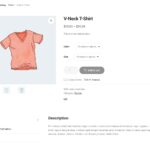WPC Product Size Chart for WooCommerce
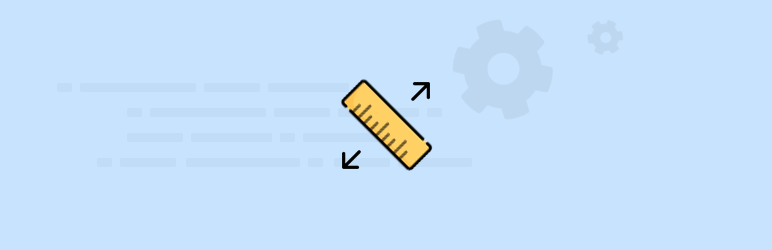
Guide your dear customers to pick the most suitable choice with a size that fits the best with WPC Product Size Chart for WooCommerce. Size charts are crucial for clothing stores and fashion shops the most as size standards vary in different brands and designs. Moreover, size charts can help reduce the return and refund rate as well. Let customers know which should be the best outfit that they can take on to achieve the ultimate look.
Users are entitled to add unlimited size charts, customize to any style and insert in any position on their page using short-code. Let the size charts be a new kind of staff for your online stores.
Benefits of Size Charts
- Improve returns rate and cumbersome delivery
- Avoid wasting resources and refunds
- Emphasize the differences of your brands and designs
Key Features
- Unlimited customizable size charts
- Two types: Global and Individual Size Charts
- Choose subjects to insert size charts (products, tags, categories, brands, etc.)
- Display size charts in an informative popup
- 9 positions for size charts on single product pages
- Add or remove columns and rows in the table
- Combine different size charts into 1 popup
- Customizable Above/ Under text
- Customizable Chart Label, Excerpt & Title
- Predefined or self-defined units and measurements
- Short-code supported: insert size charts anywhere you like
- Compatible with most WordPress themes and plugins/add-ons
- Premium: Combined Sources for global size charts
- Premium: Customization support and lifetime plugin updates
Size Charts’ Significance
Many people don’t know which size should best fit their body when it comes to purchasing clothing and fashion accessories such as shoes and bags online. Since it’s impossible to try things on before purchasing, size charts are there to help them better decide which size should be taken.
Different brands have different standards for clothes, shoes and bags, so the dimensions vary greatly. Size charts help customers know if the products are expected to be loose, fit or tight for them. Choosing the right size contributes immensely to reducing the return and refund rates as people can get what fits their body in a more precise way. Sometimes, buyers are hesitant to consult with sales agents so inserting size charts to products can improve the experience for them and they can make up their own mind.
Using WPC Product Size Chart for WooCommerce will chase away all the fears of choosing the wrong product for customers, while providing an indirect way for online sellers to communicate with their buyers.
Different Types Of Size Charts
With this plugin, users can create a wide variety of size charts on their site. Size charts can be Global (assigned to various products, tags, categories, brands, attributes, etc.) or Individual ones (added in the Size charts tab of the single product pages). Both types can be combined to appear on the same single product page.
There are 9 sources available in both versions: free and Premium. The Combined source is only accessible in the Premium version of this plugin. It’s the most advanced source type at user’s proposals.
- All products – storewide
- Types: for example “simple”, “variable”, “woosb” for smart bundles, “woosg” for smart grouped, “composite” for smart composite
- Brands (using WPC Brands for WooCommerce plugin)
- Collections (using WPC Smart Product Collection for WooCommerce plugin)
- Tags
- Categories
- Product visibility
- Product shipping classes
- Product attributes
In the Premium version, when choosing “Combined”, users can press on the Add Condition button to add conditions for defining the applicable products for the current global size chart. What is special about this is users can add as many conditions from different above sources as possible, provided that they make sense and results in some products matched.
For example, it’s totally possible to include products that are under the category “Clothing” with the “Pet” tag having the 2 common shipping classes, and exclude ones that are hidden from search and catalog. Seems complex but definitely feasible with the Combined source.
Users can make use of images, texts, or both to create a fully informative and comprehensive size chart popups for different product lines. This plugin supports short-code so users can use it to insert size charts anywhere they like on any page with ease.
Customizable Size Charts
The use of this plugin is truly intuitive so users don’t need to read through any documentation. Creating new charts, editing or inserting charts are easy as a piece of cake.
With the future updates of WPC Product Size Chart for WooCommerce, there will be many other WPC features integrated into this plugin for WPC users to make use of powers from other plugins.
Onetime purchase - Lifetime update
1-year premium support
7-Day Money-Back Guarantee
After successful payment, the installation file will be immediately sent to your purchase email.
If you have any pre-sale questions, feel free to browse the FAQs or contact us.