WPC Product Image Swap for WooCommerce

A picture is worth a thousand words. With WPC Product Image Swap for WooCommerce, sellers can amplify the power of pictures even more impressively. It presents products in a visually engaging way to customers by offering attention-drawing swapping effects for images of products on archive/shop pages or special product listings.
Image swap helps visitors of your site get a quick preview of products and available options without leaving the current page. With fewer clicks or less navigation back and forth, customers are encouraged to make decisions faster. This can effectively engage visitors and quickly put them into the position of choosing products to buy rather than just a mere stroll on your site.
How smooth it can be is relatively dependent on the image file size and the number of images used in the gallery for your products. It’s possible to limit the number of images to be swapped so that the animation can perform fast and not affect your site loading speed.
Advantages of using swapping effects for image gallery on archive/shop pages:
- Grab attention to products better & faster
- Save clicks & less navigation
- Dynamically showcase options/finishes/colors
- Engage visitors and customers effectively
- Help customers decide and compare options faster
Key Features
- Styles: Basic (swap) or Slider (Premium)
- 27+ swapping effects: fade, bounce, flip, rotate, roll, zoom, slide, etc.
- Configure IN and OUT animation styles storewide
- Enable/disable swapping effects on mobile devices
- Configure swapping effects at the product level
- Choose a custom set of pictures to be swapped for each product
- Diverse animations, smooth transitions that can work on most themes
- Compatible with common WP themes and WooCommerce add-ons
- Premium: Slider style with advanced configurations
- Premium support: Customization for combining display with external themes and plugins
Basic Style: Swap
The free version brings about basic swapping effects. With the Basic style, the main featured image will be replaced by the first picture in the image gallery of each product when buyers hover the mouse on.
Users can choose between 27+ animation styles to be used for the IN and OUT transitions. The swapping style chosen under WPClever >> Product Image Swap settings will be applied to all product galleries on archive/shop page storewide.
Advanced Style: Slider (Premium)
Slider style offers advanced switches between the main featured image and all other images in the gallery. It’s possible to limit how many images from the gallery will be used in the swapping to save the resources. Users can also specify a selected set of pictures to be used for the swapping effects instead of ones in the gallery by uploading in the Product Image Swap tab of each single product page.
Only in the Premium version, users can specify swapping effects at product level under Product Data >> Product Image Swap tab. Choose Default to use the general settings under WPClever >> Product Image Swap settings. Use “Basic” and configure a different set of IN & OUT animations or Slider for more advanced slideshow settings below.
- Display a selected set of pictures instead of product image gallery
- Choose a different style for each product: default, Basic or Slider
- 33+ Slider animations to be chosen
- Animation direction: horizontal or vertical
- Animation control buttons: display or hide the arrows
- Display Pause/Play button on image
- Enable/disable Pause on Hover
- Enable/disable Slideshow Autoplay
- Configure slideshow speed (ms)
Work with WPC themes & plugins
WPC Product Image Swap for WooCommerce is completely compatible with all WPC themes and is integrated into many of our WPC plugins for a more professional and visually engaging site appearance.
In case of conflicts and errors, our Premium support will provide free customization services for Premium users to make sure this plugin can run smoothly on external WordPress themes and with other WooCommerce plugins/add-ons.
Onetime purchase - Lifetime update
1-year premium support
7-Day Money-Back Guarantee
After successful payment, the installation file will be immediately sent to your purchase email.
If you have any pre-sale questions, feel free to browse the FAQs or contact us.