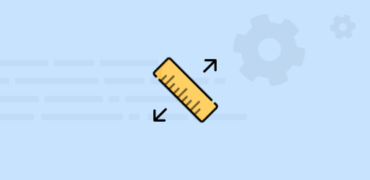WPC Badge Management for WooCommerce

WPC Badge Management for WooCommerce is impressively a versatile, multipurpose, and powerful plugin, which is exceptionally refined for badge management in online shops and WooCommerce sites. Beyond product labeling, it can be a razor sharp sword for ecommerce business owners to win their battle in increasing the conversion rate, improving sales and revenues, securing fast checkout, and boosting the customer retention rate.
The brand new plugin is designed for users to manage all kinds of badges and improve the visual appearance on both single product as well as archive pages with custom images, shapes, icons, colors, texts and even short-codes. Highly configurable and constantly improving, this plugin is indeed not just a mere tool for badge management but a supreme weapon that can bring about game-changing results.
Get a preview of how badges can do wonders for your site: LIVE DEMO.
Outstanding Benefits
- Emphasize the urgency & scarcity of sale events
- Distinguish between different product lines
- Act as quality, satisfaction, and safety disclaimers
- Reduce cart and checkout abandonment rate
- Improve brand recognition and popularity
- Build strong, stable customer loyalty and trust
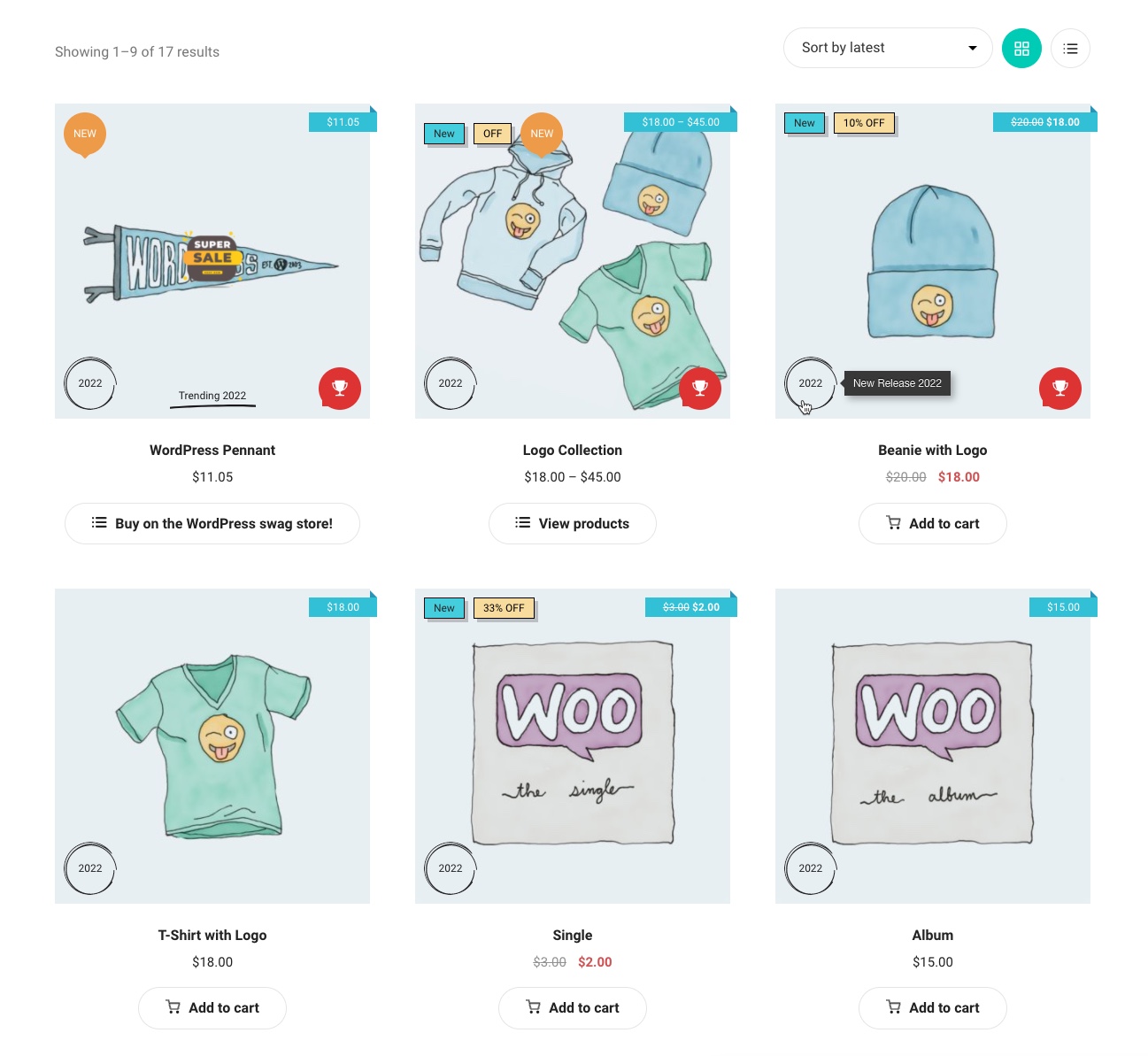
Key Features
- More than 22 styles of badges that diversify in images, colors, shapes, texts, etc.
- Highly customizable Global Badges: excerpt, applicable objects, position, text, colors, tooltip & order
- Multi-level object application: storewide (all products), on-sale, featured, out of stock, selected tags, categories, brands, product types, specific attributes
- Various positions: Show or hide badges in more than 10 positions on pages & product images
- Icons & short-code supported custom text for badges
- Icon library: support FontAwesome, Feather, Ionicons
- Orderable badges: input the order to be arranged when there are various badges inserted
- Instant preview of badges on product image
- Quickly preview all details of badges from the dashboard
- Groupable badges: manage positions of badges in groups on the single product page, archive page
- Specify the user roles that are allowed to view a badge
- Configure the date and time to display a badge
- WPC Smart Quick View integration: Customizable position on quick view popup
- WPC Countdown Timer integration: Customizable badges using custom countdown timer short-code
- Compatible with WPC plugins, most common WordPress themes and WooCommerce add-ons
- PREMIUM: Using a combination of conditionals
- PREMIUM: Product-level badge management: customize badges for specific products
The Variety of Badges
- Sale badges: On-sale, Percentage Discount, Amount Discount, Dynamic Prices, Flash Sale, Limited-Time Offer, Best Offer, …
- Inventory badges: Coming soon, New Arrivals, On-back order, Low-stock, Out of Stock/ Exhausted, Restocked, Pre-Order, …
- Trust badges: Secure Payment Methods, Safe Card Payments, Express Checkout, Money-Back Guarantee, Satisfaction Guarantee, Quality Guarantee, Fast Shipping, Free Delivery, Hassle-free Refunds, Free Returns, Free Trial, Goods Insurance, Third-Party Endorsements, …
- Safety Disclaimer: 100% Organic Materials, Natural Products, Baby Safety & Pregnancy Safe Products, Hazard-free Materials, Environment Friendly, Recyclable Products, Inflammable Materials, Shock-proof Packaging, …
- Custom badges: Collections & Albums, Styles, Brands, Release Year, Customizable Designs, Flash Sale Countdown, …
- Popularity: Best Voted, Most Favorite, Most Popular, Best Seller, Featured Products, Trending Items, …
Applicable Objects
Each global badge can be configured with a group of applicable objects:
- All products (storewide)
- Selected products
- On-sale products
- Featured products
- Out of stock products
- On backorder products
- Categories (multiple categories are accepted)
- Tags (multiple tags are accepted and can be separated by comma)
- Brands (multiple brands are accepted and can be separated by comma)
- Product types (“simple”, “variable/variation”, “subscription”, even special product types such as “woosb” (smart bundle), “woosg” (smart grouped), “composite” (composite product))
- Product attributes (color, size, form, price, age, etc)
Conditional Combination
Besides aforementioned sources for badge application, users can set up a complex combination of conditionals to filter products that can be applied based on prices, sale status, release time, rating, product types, etc. Any conditionals one might need to filter even the hard-to-find items.
In the Badges menu, create a new badge and choose Combination for the Apply option. Then click on Add conditional, users can start describing the objects for our plugin to recognize.
For example, add a “NEW” badge to the new arrival collection with all on-sale products released within the past 3 days and have a price of $50 or over.
Conditionals:
- On sale
- New release (days), equal to, 3.
- Price, greater or equal to, $50.
Users can add unlimited conditionals as long as it makes sense and is applicable for products on their site. With this feature, even the most complicated combinations with various conditionals added can be easily handled. The order of conditionals doesn’t matter at all. It’s a feature you don’t often find in common plugins.
Badge Management
Badges are created and managed at different levels:
- On storewide basis (global badges)
- On group basis
- On product basis
Badges created under the WPClever >> Badges >> Add New are global badges. It means they can be configured to use for multiple objects at the same time and on a wide range: storewide, specific categories, some product types, selected attributes, some tags, etc. All badges created are stored in this place. However, users can still call for inactive badges (choose None in Apply) to use on product basis.
Badges can be grouped into different types based on purposes. They can be assigned to different groups under WPClever >> Badges >> Group. These groups can be placed differently on product images of single product pages, archive pages, and Quick View popup. Users can set up priority for different groups so that the display can make the most important features stand out.
On product basis, under Product Data >> Badges tab, users can choose to use default badges or disable all badges at once. Choose “Overwrite” to set up a new list of badges for the current product, “Prepend” or “Append” to add more badges before or after the applicable ones.
The multiple levels of the badge management system are designed to guarantee the customizability for users and make sure products are best demonstrated in the store.
WPC Plugin Integrations
WPC Smart Quick View: Badges can be configured to be placed on many positions on the Quick View popup.
WPC Countdown Timer: With this plugin, users can generate short-codes to insert a counting timer in badges.
Onetime purchase - Lifetime update
1-year premium support
7-Day Money-Back Guarantee
After successful payment, the installation file will be immediately sent to your purchase email.
If you have any pre-sale questions, feel free to browse the FAQs or contact us.