WPC Admin Columns
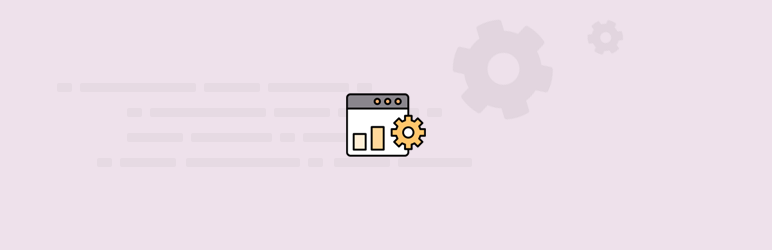
Managing an online store on WordPress is made easier with the WPC Admin Columns plugin. This plugin offers a listing of columns in the admin dashboards for different post types so you can adjust the columns’ width, quickly find the ones to be edited, and easily preview the details in a glance.
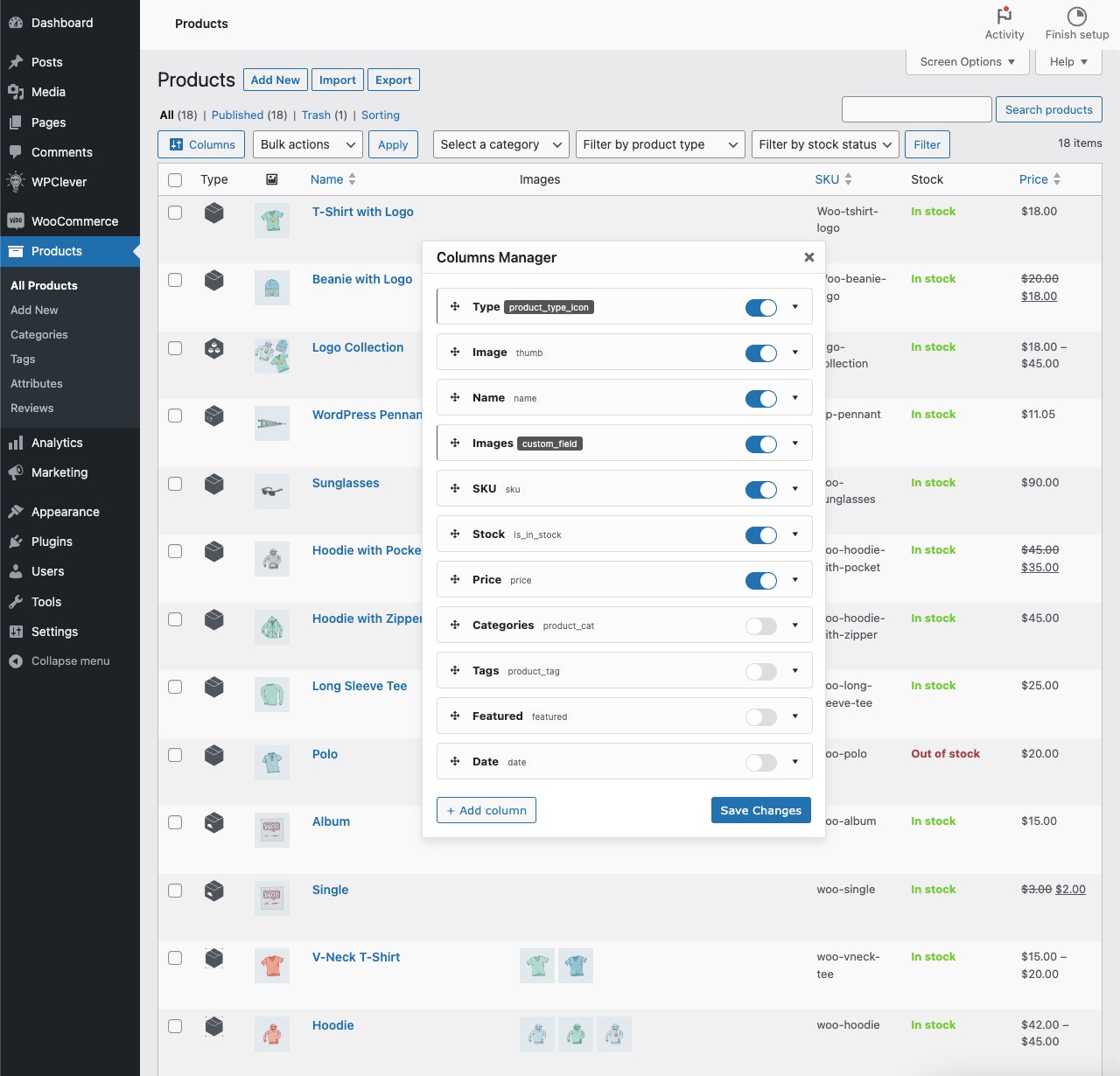
A variety of data and parameters will be displayed for faster preview of different post types – products, posts, pages, and especially, orders. For example, instead of choosing a filter to find a specific product type, now users can see which type each product belongs to with the “Product type” column. It’s super helpful to detect special product types namely Smart Bundles/ Smart Composite & Smart Grouped.
The most remarkable feature in this plugin is the custom columns for products and orders. In the content of these custom columns, it’s possible to insert texts and shortcode. There’s also a Remove button for each custom column to be left out of the column list effortlessly. With this, shop owners and administrators can literally display any piece of information they want in the backend dashboard.
Key features
- Easily turn on/off the columns with 1 button
- Drag and drop to rearrange the columns
- Customize the width of columns
- Add unlimited new columns to the list
- Support multiple post types: posts, products, pages, etc.
- Support multiple taxonomies: category, tag, collection, brand, product category, product attribute, etc.
- Plenty of predefined columns of data
- Posts/pages: post properties, post ID, excerpt & name
- Products: metadata, product ID, SKU, featured image, gallery images, type, name, status, etc.
- Orders: order ID, status, billing, payment, notes, etc.
- Custom column: editable, removable content with text & shortcode
- Reset all custom column settings to the original in 1 click
- Work well with many WPC plugins & all WPC themes
- Work well with common WP themes and WooCommerce add-ons
- Premium: Support customizing of WooCommerce Custom Order Tables (COT)
- Premium: Support customizing of Users Table
Default Columns
WooCommerce allows users to check/uncheck the columns they want to display or hide from the Screen Options menu. However, it’s time consuming when you need to modify more data at the same time and very annoying to open that menu several times.
WPC Admin Columns helps you go further by listing all columns in one popup so they can grab the information in an instance. Default WooCommerce columns will be listed on top of each list:
- Products: Image, Name, SKU, Stock, Price, Categories, Tags, Featured, Date
- Orders: Order, Date, Status, Billing, Ship To, Total, Actions, Latest Note, Note
- Pages: Title, Author, Comments, Date
- Posts: Title, Author, Categories, Tags, Comments, Date
Management of Products & Orders
By default, WooCommerce only shows some of the product details in the Products dashboard. Our plugin makes it more straightforward for shop owners and administrators to preview products’ type, status, description, short description, weight, length, width, height, dimensions besides basic information namely product ID & name.
For orders, users are entitled to not just preview basic information such as Order, Date, Status, Billing, Ship To, Total, Actions, Latest Note, Note. There is an individual column exclusive for notes created by the WPC Order Notes for WooCommerce plugin. Clicking on the icon under the Notes column then the popup will be opened for users to preview all existing notes & add a new one if they want.
Work in the WPClever Ecosystem
Being a new member in the plugin collection of WPClever means there are huge possibilities that many features of other WPC plugins are integrated and ready to use for users. It also means this plugin is fully tested on any of our WPC themes so users can expect smooth performance if they use any of our themes for the online store.
For products, there are ready-made columns for:
- Pricing plugins: WPC Price by Quantity & WPC Price by User Role
- Product management: WPC Smart Product Collections & WPC Brands
- Wishlist management: WPC Smart Wishlist
- Timers: WPC Product Timer & WPC Countdown Timer
Under these columns, users can click on the icon to access the Quick Edit popup and preview the settings. Saving time in managing your products & orders should be the very first step to higher success.
PREMIUM: Users Table & Custom Order Tables
In the Premium version, WPC Admin Columns supports the customizing of default columns in the Users menu. You can now easily adjust the username, name, email, role, posts and wishlist (WPC Smart Wishlist).
Remarkably, with the introduction of the High Performance Order Storage (HPOS) in WooCommerce’s plans for Custom Order Tables feature, we have made this plugin compatible with a view to producing better performance and sales results.
Onetime purchase - Lifetime update
1-year premium support
7-Day Money-Back Guarantee
After successful payment, the installation file will be immediately sent to your purchase email.
If you have any pre-sale questions, feel free to browse the FAQs or contact us.