WPC Fly Cart for WooCommerce

This strongly responsive WPC Fly Cart for WooCommerce plugin empowers your site with the superpower of adding products to the cart without leaving the current page or reloading the page manually. In addition, users are entitled to review their order, proceed to checkout, or continue shopping – all actions are triggered in just one single screen. Meanwhile, it is possible for WPC Fly Cart to be added as an overlay on any page, be it the archive or product page.
Most outstandingly, only available in the Premium version of WPC Fly Cart is the option for filling coupons and displaying the cross-selling products right on the cart. It is notable that users would never be able to find these powerful features in any other plugins of the same type.
Instant Checkout (version 5.0.0 & later)
It’s a powerful feature where users can enable the Instant Checkout right on the fly cart popup. When customers press the Checkout button, instead of navigating to the Checkout page, the checkout form will be displayed and customers can complete the order right from the popup. This allows faster checkout and brings about a trouble-free shopping experience.
Key features
- Compatible with both AJAX and normal Add to Cart buttons
- Enable/disable the overlay effect
- Various styles: solid colors, thumbnail image, or image background
- Unlimited color choices & image upload for background
- Customizable cart details: close button, total, subtotal, product data
- Customizable cart heading text, action buttons & Continue Shopping button
- Easily remove products or undo the removal of an item
- Enable/disable the display of suggested products
- Enable/disable automatically reload cart when opening pages
- 16+ different types of bubble icons for choice
- 05+ predefined cart skins for choice
- Customizable cart’s position, bubble’s display & position
- Select Menus to add Fly Cart at the end: Handheld, primary or secondary menu
- RTL support for better displaying right-to-left languages
- WPML compatible for building multilingual sites
- Enable/disable instant checkout
- Enable/disable coupon filling on Fly Cart
- Lifetime access to dedicated plugin updates & customization support
In order to display the Fly Cart popup on single product pages without reloading the page, please install the WPC AJAX Add to Cart plugin to assist with a nicer experience.
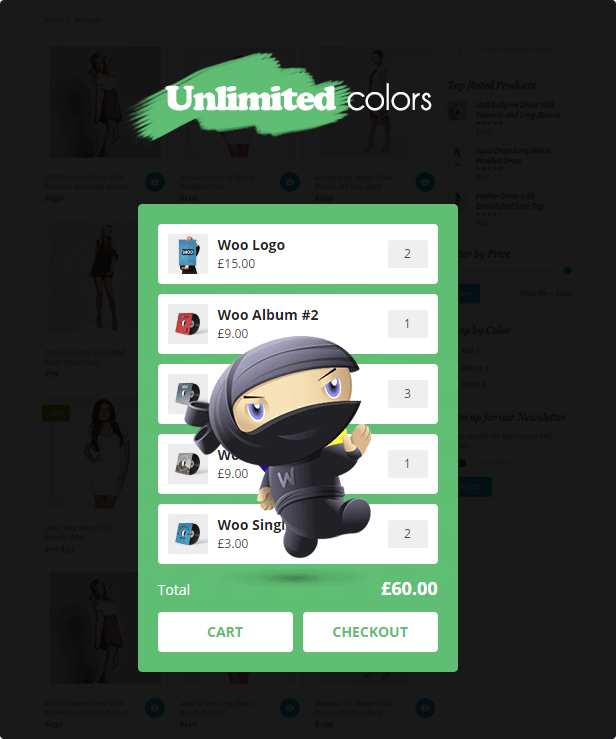
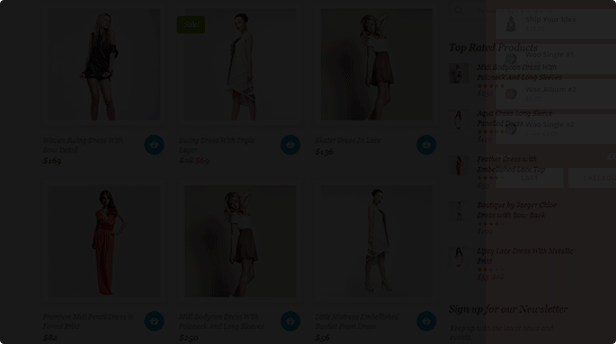
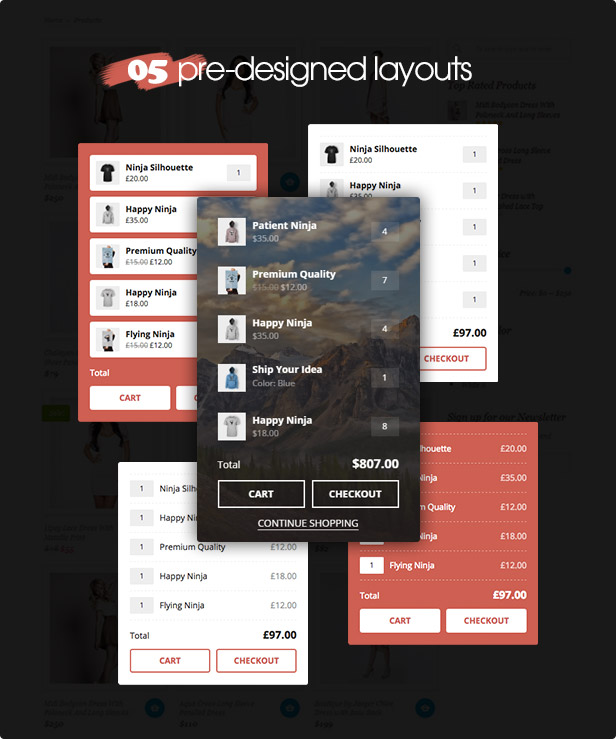
#1 Smartest Responsive Fly Cart for WooCommerce
To begin with, let our WPClever team tell you a secret why WPC Fly Cart is a one-of-a-kind plugin for carts on WooCommerce platforms: it’s the most speedy, seamless, and usable cart plugin which is a proud work combining both UI and UX factors to assist the online shopping.
Superfast Loading Speed
Every eCommerce website should use a fly cart because it can gracefully enhance the user experience for your customers. It takes only 8 seconds to grab your customers’ attention so you might make use of the speed as much as possible and close the deals before customers change their minds. Indeed, according to studies, millions of dollars were lost because buyers abandon their cart or have trouble with the checkout.
All you need is speed. Those beautiful but bulky effects might be pleasant to look at, but you’re risking your golden chance as this might also distract your buyers, even let them down when the loading time gets longer than they can stand. This isn’t meant effects are redundant, but we should make use of it in the right way. If you spend some time exploring our demo, you’ll be stunned with the speed of the fly cart loading.
Seamless Performance for SEO
Never underestimate the power of SEO on eCommerce sites as the higher your site rank in the search results page, the bigger the opportunities for your business to reach out to potential customers and selling products. WPC Fly Cart assists your buyers so that they can enjoy a worry-free shopping experience: everything is easily accessed just one click only, stay on lack without wasting time to go back and forth between product pages, and reduce the waiting time for loading new tabs.
The responsiveness of WPC Fly Cart is ideal, shoppers can see their newly added items right when the cart is pressed on, any change is seen immediately without the need to do a manual reload. There’s even an option to undo the removal of items. It even says a big “No” to delay time. All of these factors are counted into the SEO score of your site and improve the navigation experience of your visitors as well.
Super Smooth Flow for Ultimate User Experience
In UX design, the flow when browsing a website is one of the most significant factors that actually make visitors enjoy spending time on your site. The longer they stay and browse your shop, the higher the possibility that they will make a purchase. The fly cart’s effect and design are intended to make your visitors pay attention and eventually, open it up to see the contents. That’s why the flow of WPC Fly Cart is described as close to perfection by most of our users.
In addition to order customization, it also provides users the options to control the shopping flow on their site. Concerning the position where the cart flies out, users can choose a suitable place that saves space for other elements on pages or just convenient for buyers to preview their purchase. Up to 4 buttons can be added to a fly cart, besides Go to cart or Checkout, it’s possible to add a Continue Shopping button to just close the cart or guide customers to a specific assigned page. Even the position of the button (the Checkout button is often on the right – as we’re mostly right-handers. It is supposed to be there to encourage people to buy.
Adaptable Mobile Experience
Alongside the rapid growth in the number of mobile users, design for a smooth mobile experience is one of the important things to be considered. Ignoring this would make you lose thousands or millions of dollars when nowadays up to 60% of organic traffic on search engines comes from mobile devices. Stunningly, the user experience of WPC Fly Cart on mobile devices is a complimentary thing. As the giant search engine, Google, emphasized recently that they would heavily base their evaluation of both old and newly created websites on the mobile responsiveness. The goal is to bring the same experience to both mobile and desktop visitors. The adaptability and versatility of WPC Fly Cart clear any blockage in online shopping for your customers, be it the narrow screen, device technical configurations, or loading speed.
#2 The Most Satisfyingly Flexible & Customizable Fly Cart
It’s undeniable that WPC Fly Cart has seen a fast increase in the number of active users thanks to its flexibility and customizability. It’s a satisfying product in our sense as both the appearance and features of this tool are not bounded. That is to say, it looks good and also works well at the same time.
Fully Customizable Cart’s Appearance & Styles
The cart settings of WPC Fly Cart are simply comprehensive. From cart background, color, symbol, overlay effect, reloading option, call to action buttons, etc. they are totally customizable. Personalizing the fly cart to match your site’s design is as easy as a piece of cake, and it’s up to your preferences. Over 16 types of bubble icons are given to you and more than 05 attractive predefined skins for making impressions on your visitors. Cart details are smartly arranged to give customers a quick review of the order to be made. All those appearance customizing options are accessible from the plugin settings with clear instructions. With these configurations, the only limit is your imagination. They’re all truly intuitive and easily selected. Even first-time users can easily start using WPC Fly Cart without the need for documentation.
Widely Compatible with other WPClever & WordPress plugins
Technically, WPC Fly Cart is compatible with both normal and AJAX Add to Cart buttons. It’s supportive of multiple currencies as well. Users can also build a multilingual site using the WPML on plugin translation into the target language. Moreover, the possibility of adding a fly cart to any preferred menu: handheld, primary or secondary menu enhances the shopping flow when there’s no need to display a separate cart but customers’ trolley is always within reach. WPC Fly Cart can be combined with any other WPClever plugins, WordPress or WooCommerce add-ons.
Exclusive: Special Features on WPC Fly Cart only
As stated, users will never be able to find such special features on other cart plugins: Coupon Filling Form & Cross-selling Product Display. Your customers can comfortably enter the coupon for their order right from the fly cart or choose a cross-selling product to add to the cart without navigating to checkout or another product page. The more convenience the buyers can enjoy from your store, the more willing and enthusiastic they get to proceed with their payment. These functions are surely helpful for increasing the conversion rate and promoting sales without direct implications that would ruin your customers’ decision.
Once purchasing the Premium version of our plugin, users are given access to unlimited updates and dedicated prompt support of our team via the WPClever Support Forum. In case you have a need for customizing the plugin to make it work with other add-ons/ plugins, configuring the settings for fly cart on customers’ site or making the fly cart in match with your site design, don’t hesitate to contact us. We’re happy to deliver the customization service for free.
Onetime purchase - Lifetime update
1-year premium support
7-Day Money-Back Guarantee
After successful payment, the installation file will be immediately sent to your purchase email.
If you have any pre-sale questions, feel free to browse the FAQs or contact us.