In the case we request your website information, you can provide it in one of these secure ways:
- Create a dev/staging site with the same configuration then we can work on it.
- Send us an administrator account with limited access.
1. Create a dev/staging site with the same configuration then we can work on it.
You can use plugin Duplicator https://wordpress.org/plugins/duplicator/ or WP All In One Migration https://wordpress.org/plugins/all-in-one-wp-migration/ to duplicate and install your website on another domain/subdomain then remove all sensitive information e.g users or orders.
Create a new account and give it admin permission, then send us the wp-admin link, username, and password of this account.
2. Send us an administrator account with limited access.
Please create a new account and give it admin permission. You can use another plugin to limit access for this account e.g https://wordpress.org/plugins/controlled-admin-access/. Only need to give us permission to edit the theme/plugins and install a new plugin then we can easily in finding out the problem and help you fix it.
After that, send us the wp-admin link, username, and password of this account to your ticket. Your information will be secured, don’t worry about that!
We’ll use this account carefully and safely. If have any changes can affect your live site, we’ll inform you before doing this change.