When receiving the custom code from our support agents, you can add this code to your site in one of the following ways. The added code will be safely saved when you update our plugins.
1. Use Code Snippets plugin (recommended)
Please install and activate this plugin https://wordpress.org/plugins/code-snippets/ then go to WP-admin > Snippets > Add New and add provided code.
2. Add code to the theme’s functions.php
Please go to WP-admin > Appearance > Theme Editor, choose “Theme Functions (functions.php)” on the files list then add provided code to the end of this file.